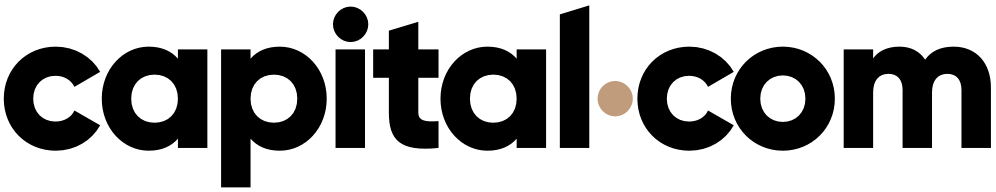
Capital.com is a beginner-friendly broker offering a user-friendly platform and a wide range of instruments.
ASIC, FCA, other regulators
Hey traders, welcome to my 2025 rundown of Capital.com! I’ve been trading for years, and this platform’s got my attention. It’s user-friendly, loaded with markets, and keeps fees low. Whether you’re new to the game or a seasoned pro like me, I’m here to break it down. Expect real insights, no fluff. Let’s get into it!
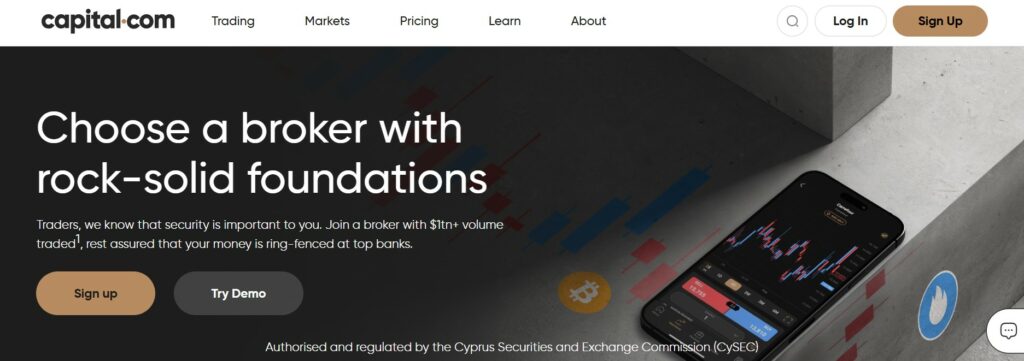
Why Choose Capital.com?
I’ve seen platforms come and go, but Capital.com’s got something special. It offers over 3,000 assets—think forex pairs, stocks, crypto, even commodities. The app’s smooth, trades execute fast, and they skip commissions entirely. That’s a big deal when you’re watching your profits. Plus, their AI tools? They actually help me catch market shifts before they hit. Pretty cool stuff.
So why pick it? It’s about low costs, strong regulation, and resources that don’t waste your time. I’ve traded forex and indices here, and it feels reliable. They’ve got a demo mode too, which I used to test strategies without risking cash. But it’s not all sunshine—there are quirks. Let’s dig into the pros and cons to see the full picture.

Pros and Cons
Alright, let’s lay it out straight. I’ve put Capital.com through its paces, and here’s what I’ve found. Some parts are awesome, others might bug you depending on your style.
Pros:
- No commissions: Every trade’s cheaper. Keeps more money in my account.
- Low spreads: Forex like EUR/USD is tight—saves me a bundle over time.
- Fast execution: Trades hit in 0.029 seconds. No waiting around.
- Top regulation: FCA and ASIC keep it legit. I trust it with my funds.
- Learning tools: Videos, webinars, and Investmate app. Helped me brush up on basics.
- Demo account: Free way to practice. I ran wild with fake money first.
Cons:
- CFDs only: No real stocks or ETFs—just contracts for difference. Dealbreaker for some.
- Inactivity fee: Sit idle for 12 months, and it’s $10 a month. Sneaky charge.
- No US traders: If you’re in the States, you’re locked out. Tough luck.
- Limited currencies: Funding’s in USD, EUR, GBP. Could mess with your bank conversions.
For me, it’s a winner. The savings and speed outweigh the downsides. But if you’re after real shares or live in the US, you’ll need another platform. Simple as that.
Is Capital.com Safe?
When I trade, safety’s my top concern. I’m not tossing cash into some sketchy outfit. Capital.com checks out. They’re regulated by the UK’s FCA and Australia’s ASIC—big dogs in the finance world. These guys don’t mess around, and that means rules to keep us traders protected.
Your money’s kept separate from their own, so they can’t use it if they go bust. Huge relief. They’ve also got negative balance protection—say the market tanks, you won’t owe more than you put in. Data’s locked with encryption too. I’ve been on this platform a while, moving decent sums, and never felt uneasy. It’s not some fly-by-night operation—it’s the real deal.
Account Setup and Login Process
Starting with Capital.com is a snap. I hate when platforms drag out the setup with endless steps. This one’s quick and lets me get to trading fast. Whether you’re signing up, verifying, or logging in, it’s all smooth. Here’s how it goes down, based on my experience.
Registration and Verification Steps
Signing up doesn’t take long. I had it done in under 10 minutes. Here’s the play-by-play:
- Head to Capital.com: Open the site or app, hit “Sign Up.”
- Drop your details: Email, password, phone number. Easy stuff.
- Take a quick quiz: They ask about your trading history and cash situation—keeps things legal.
- Prove who you are: Upload an ID (passport works) and something like a utility bill for your address.
- Wait a bit: Approval came for me in a few hours. Not bad at all.
They’re picky about docs because of those strict regulators. It’s a good sign—means they’re serious about security. Get clear copies ready, and you won’t hit snags. Once you’re in, it’s smooth sailing.
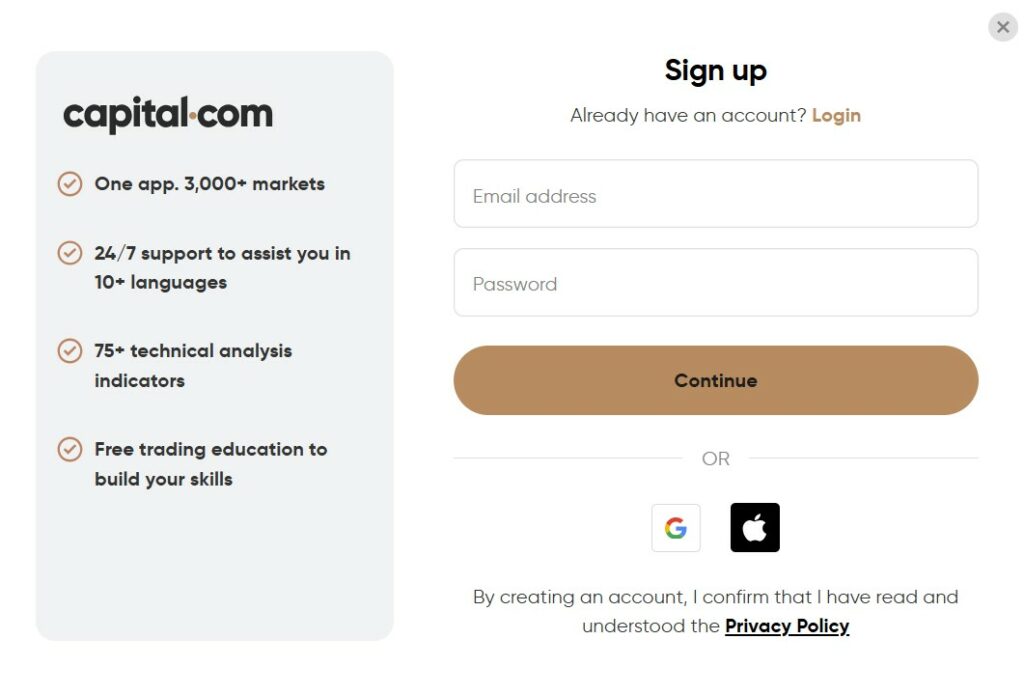
Capital.com Activation Process
Activating your account is dead easy. After they verify you, an email lands in your inbox with a link. Click it, and you’re live. No deposit needed right away, which I like—I poked around the platform first. I went straight to the demo account to mess with their tools and see how it all felt. No pushy “fund now” vibe. You decide when to jump in, which keeps it stress-free.
Capital.com Login
Logging in’s a no-brainer. Fire up the app or site, punch in your email and password, and you’re good. They’ve got two-factor authentication as an option—I turned it on for extra safety. Works like a charm on my phone or laptop, no lag or glitches. I’ve logged in from different spots, and it’s always quick. Forgot your password? Reset’s fast too. It’s built for traders who don’t want hassles.
Account Types and Requirements
Capital.com doesn’t drown you in account choices, and I’m cool with that. They’ve got three main ones for regular folks, plus a pro level if you’re a big shot. Here’s what’s on offer:
| Account Type | Minimum Deposit | What You Get |
| Standard | $20 (card) or $250 (wire) | Full access, perfect for new traders |
| Plus | $100 | Better spreads, more training goodies |
| Premier | $1,000 | Top support, invites to cool events |
| Professional | Varies | Higher leverage, for serious players |
- Standard: Starts cheap with a card. Gives you everything to kick off.
- Plus: Steps up the game with tighter pricing. Solid if you trade a lot.
- Premier: For traders who want VIP treatment—faster help, exclusive stuff.
- Professional: You need experience or big money to qualify. More risk, more reward.
I began with Standard to feel it out, then switched to Plus when I ramped up. It’s flexible—pick what fits your style and cash flow. No pressure to overspend either.
The Capital.com Trading Experience
Trading on Capital.com feels smooth and fast. I’ve been on platforms where lag kills your vibe, but here, trades execute in about 0.029 seconds—blink and it’s done. The app’s clean, with charts you can tweak and over 70 indicators to play with. Whether I’m scalping forex or swinging stocks, it’s got what I need.
The AI tools? They’re a game-changer. They analyze my trades and point out where I’m slipping—like chasing losses or overtrading. It’s not just bells and whistles; it helps me tighten up my game. For newbies, the demo account’s a safe sandbox to learn the ropes. I started there too, testing wild ideas without burning cash. It’s not perfect—sometimes the platform’s so packed with features it can overwhelm—but once you get the hang of it, it’s a solid ride.
Cost Structure and Fee Analysis
Costs matter. A lot. Capital.com keeps things lean, which I respect as a trader who hates seeing profits eaten up. They don’t charge commissions, so you’re not nickel-and-dimed on every move. Instead, they bake their fees into spreads and overnight charges. It’s pretty transparent if you know where to look.
I’ve broken it down below to show you what you’re really paying. Spreads vary by asset, overnight fees hit if you hold past a day, and there’s some fine print to watch. It’s not the cheapest out there for every trade, but for active traders like me, it balances out. Let’s dive into the details.
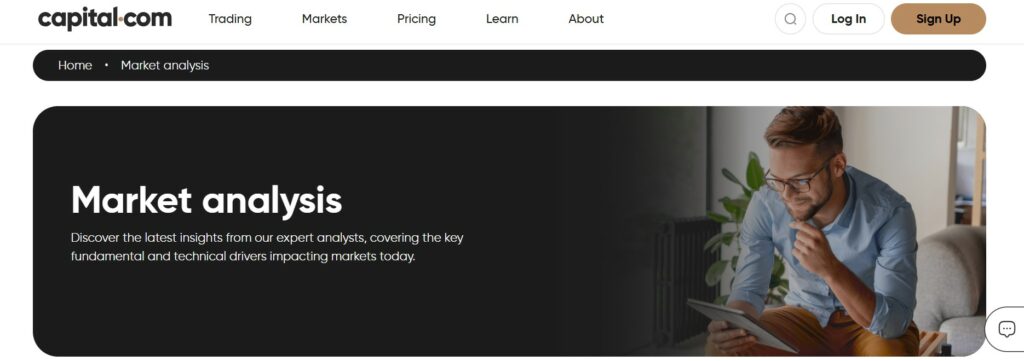
Commission-Free Trading Model
No commissions—that’s the hook. Capital.com skips the per-trade fees you see on some platforms. Instead, they make their money through spreads. Open a trade, and the cost’s already in the buy-sell gap. For me, it’s a win because I trade a lot—fewer fees piling up means more room for profit.
It’s not charity, though. They’re still a business. Tight spreads on popular pairs like EUR/USD keep it competitive, but less liquid stuff—like some cryptos—can sting a bit more. I’ve found it works best if you stick to high-volume markets. No surprises, just straightforward trading.
Spread Comparison Across Asset Classes
Spreads are where the rubber meets the road. On Capital.com, they’re tight for forex—EUR/USD starts at 0.6 pips, which is solid. Stock CFDs like Apple hover around 0.1, pretty decent for quick trades. Indices? The S&P 500’s about 0.8 points. Not bad at all.
Here’s a quick look:
| Asset Class | Typical Spread | Notes |
| Forex (EUR/USD) | 0.6 pips | Super tight, great for scalping |
| Stocks (Apple) | 0.1 | Competitive for day trades |
| Indices (S&P 500) | 0.8 points | Steady, reliable |
| Crypto (BTC/USD) | 20-50 | Wider, depends on volatility |
Crypto spreads can jump when markets get wild, so I watch those close. Compared to rivals like XTB or eToro, Capital.com holds its own—sometimes tighter, sometimes not. Check the market you trade most; that’s what counts.
Overnight Financing Charges
Hold a trade overnight? You’ll pay for it. Capital.com’s financing charges kick in if you keep a leveraged position past the cutoff. It’s based on the asset’s benchmark rate—like SOFR for USD stuff—plus their 4% yearly fee, split daily. For example, a $10,000 US Tech 100 position might cost me $2-3 a night if I’m long.
Short positions can flip it—you might even earn a tiny bit if rates work your way. I’ve held forex pairs overnight and paid about $1-2 on a $5,000 trade. It’s not crazy, but it adds up. Day traders like me dodge this by closing out fast. Long-term holders, heads up—check the math before you commit.
Non-Trading Fees
Here’s where Capital.com shines. No deposit fees, no withdrawal fees—none of that nonsense. I’ve moved money in and out with zero hassle. But there’s a catch: sit on your account for a year without trading, and they’ll hit you with a $10 monthly inactivity fee. Fair warning.
Bank or card providers might still charge you on their end, though. I got nicked a few bucks once on a wire transfer—nothing Capital.com could’ve stopped. Overall, it’s light on the wallet unless you ghost them for too long.
Hidden Costs
Hidden costs can sneak up on you. Capital.com’s pretty open, but there’s stuff to watch. Currency conversion’s one—if your account’s in USD and you trade a GBP asset, they tack on a small FX fee. It’s usually under 1%, but it’s there. Guaranteed stop-loss orders? Handy for risk, but they cost extra if triggered.
Spreads widening during volatile times—like news drops—can also bite. I’ve seen crypto spreads balloon mid-rally. It’s not “hidden” if you’re paying attention, but it’s not screaming at you either. Keep your eyes peeled, and you’ll be fine.
Capital.com Investment Options
Capital.com’s all about CFDs—contracts for difference. You’re betting on price moves, not owning stuff. They’ve got over 3,000 markets: forex, stocks, indices, commodities, crypto. I trade EUR/USD for quick pips, dabble in Tesla CFDs, and sometimes ride gold when it’s hot.
No real stocks or ETFs, though—that’s a bummer if you’re into buy-and-hold. Leverage is decent—up to 1:30 for retail folks like me, higher if you go pro. It’s a playground for active traders who love flexibility. Beginners can start small, but it’s built for those who thrive on action. Tons of choices, just know it’s all CFD-driven.
Educational Resources – From Novice to Pro
Learning’s a big deal in trading. Capital.com gets that and delivers solid resources to take you from rookie to sharp. I’ve used their stuff to brush up, even after years in the game. They don’t just throw jargon at you—it’s practical and easy to follow. Whether you’re figuring out candlesticks or diving into risk management, they’ve got something for everyone.
Here’s what you’ll find:
- Videos: Short clips on basics like leverage or chart patterns. I watched a few to refresh my forex game.
- Webinars: Live sessions with pros. Caught one on trading psychology—helped me stay cool during a losing streak.
- Investmate App: A free app with bite-sized lessons. Quizzes too. Great for learning on the go.
- Guides: PDFs and articles on everything—crypto, stocks, you name it. I skimmed one on CFDs when I started here.
- Demo Account: Practice with fake cash. I ran wild testing strategies without sweating losses.
It’s not overwhelming, which I like. Newbies can build a foundation, and pros like me can tweak their edge. They update it too—stuff from 2025 feels fresh and relevant. Dig in, and you’ll level up fast.
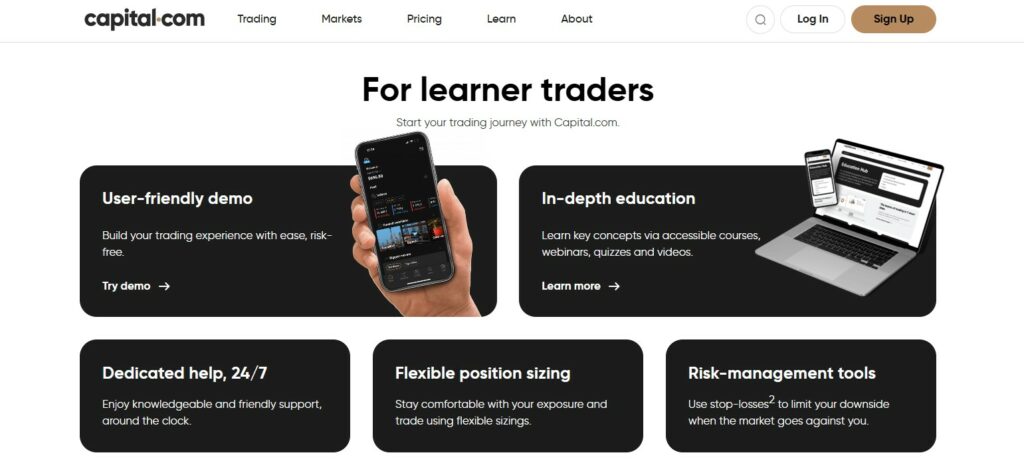
Unique Capital.com Features
Capital.com’s got some tricks up its sleeve that set it apart. I’ve traded on plenty of platforms, and these extras actually make a difference. They’re not just gimmicks—most help me trade smarter. The tech’s slick, and it’s built for folks who want an edge. Let’s break down the standout bits.
AI-Powered Trading Insights
The AI here’s legit. It watches my trades and spits out tips—like a coach who never sleeps. Say I keep buying high and selling low; it’ll flag that pattern and nudge me to rethink. I’ve seen it call out overtrading too, which saved me from chasing dumb moves. It pulls from market data and my history to spot trends I might miss.
For example, it flagged a EUR/USD dip I ignored—turned out to be a solid short. Not every tip’s gold, but it’s like having a second brain. Beginners get a nudge on basics; I use it to fine-tune. It’s baked into the platform—no extra cost.
Sentiment Analysis Tools
Sentiment tools show me what the crowd’s thinking. Capital.com tracks trader positions—like how many are long or short on Bitcoin. I check it to see if a move’s overcrowded. Last month, 80% were long on Tesla CFDs, so I went short and caught a dip. Nailed it.
It’s not foolproof—crowds can be right—but it’s a quick gut check. They pull real-time data from their users, so it’s fresh. Pair it with your own analysis, and it’s a handy little weapon. I wish it covered more assets, but what’s there works.
User Experience Personalization
This platform molds to you. Set up your dashboard how you like—charts, watchlists, whatever. I’ve got mine loaded with forex pairs and a news feed. It remembers my settings across devices too—phone to laptop, no reset needed. They even tweak alerts based on my trades. If I’m heavy into gold, I get gold-related pings.
For newbies, it simplifies things—less clutter to start. I tweak mine for speed, cutting out noise. It’s small, but it keeps me in the zone. Some might not care, but I dig the custom vibe.
Deposits and Withdrawals
Moving money in and out of Capital.com is painless. I’ve funded with cards and pulled profits without headaches. They keep it simple—no weird delays or hidden fees from their end. Speed’s decent too, depending on your method. Here’s how it all works, with a table to sum it up.
| Action | Methods | Minimum | Timeframe |
| Deposit | Card, Wire, e-Wallets | $20 (card), $250 (wire) | Instant to 1 day |
| Withdrawal | Same as deposit | None | 1-3 days |
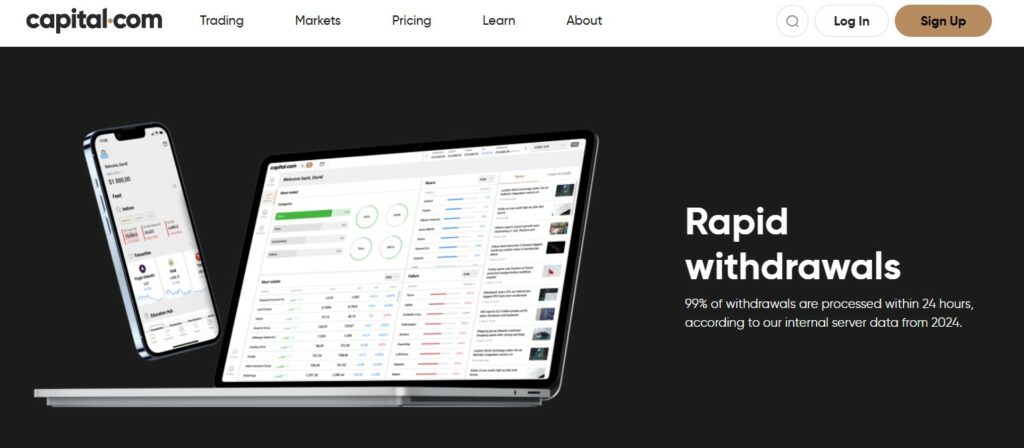
Available Payment Methods
You’ve got options here. I use my Visa card—works every time. They take debit/credit cards (Visa, Mastercard), bank wires, and e-wallets like Skrill or Neteller. No crypto deposits, though, which some might miss. I’ve stuck to cards for speed, but wires are fine if you’re moving big sums. Whatever you pick to deposit, you’ll use for withdrawals too—keeps it clean and secure.
Minimum Deposit Requirements
Starting’s cheap. Drop $20 with a card, and you’re in. I did that to test the waters. Bank wires need $250, which is steeper but fine for serious traders. E-wallets match the $20 card minimum. No pressure to overfund—just enough to trade. Accounts like Plus or Premier bump it to $100 or $1,000, but Standard’s low entry is perfect for most.
Withdrawal Process and Timeframes
Cashing out’s easy. Log in, hit “Withdraw,” pick your method, and send it. I pulled $500 to my card last week—took two days to hit my bank. They say 1-3 business days, and that tracks. Wires can stretch a bit longer if your bank’s slow. No fees from Capital.com, but my bank charged me $2 once—watch for that. Process is smooth—just match your deposit method, and you’re golden.
Customer Support Quality
Support can make or break a platform. Capital.com’s got a good crew. I’ve called on them a few times when things went sideways—like a trade not closing right. They’re around 24/7, which is clutch for late-night trading. No robots, real people. Here’s what they offer:
- Live Chat: Fastest fix. I got an answer in seconds once.
- Email: Takes longer, but they dig into your issue. Helped me with a deposit glitch.
- Phone: Nice to hear a voice. Sorted a big withdrawal question quick.
- Languages: They speak tons—English, Spanish, whatever you need.
- FAQ Page: Basic stuff’s there. Fixed a password mix-up myself.
I’ve used worse support that left me hanging. These guys don’t mess around. Weekend replies can lag a bit, but it’s rare I’m stuck. They’re solid.
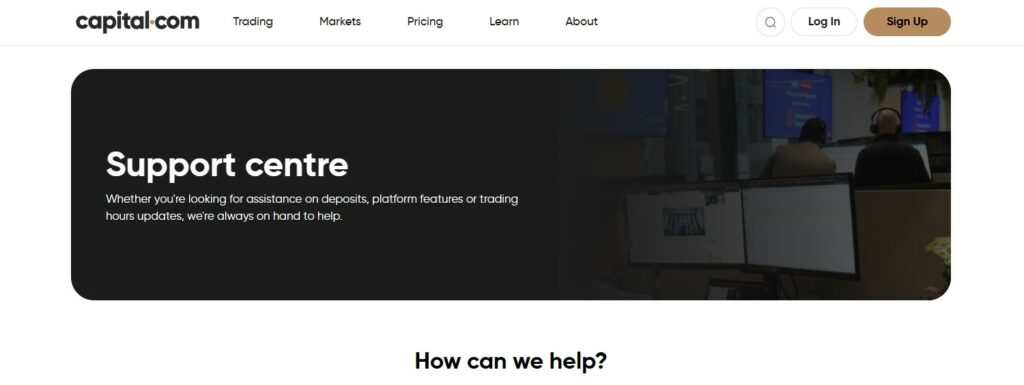
Capital.com for Beginner Traders
New traders, listen up. Capital.com’s a great place to start. It’s not tricky to use—I’ve seen newbies get lost on clunky platforms, but not here. The demo account’s free, so you can practice without losing your shirt. I wish I’d had that when I was green.
They give you videos and guides that explain things easy—like how to read charts or manage risk. You can start with just $20 if you use a card. That’s low pressure. Leverage tops out at 1:30, so you won’t blow up fast. It’s perfect for learning the ropes without big stress.
Capital.com for Advanced Traders
Pros like me? Capital.com works. Trades hit fast—0.029 seconds—which I need for scalping forex. The charts got over 70 tools to mess with, so I can spot my setups clear. Their AI stuff’s cool too—it’s caught me overtrading a few times and made me rethink.
If you qualify as a pro, leverage jumps to 1:200. That’s big firepower. Spreads stay tight—like 0.6 pips on EUR/USD—which saves cash when I’m moving volume. The sentiment tool shows me what others are betting, and I’ve dodged bad trades with it. Crypto spreads can widen, but overall, it’s a beast for serious trading.
Global Availability and Restrictions
Capital.com’s all over the map. I’ve traded from Europe and heard it’s smooth in Asia too—covers 180+ countries. Big regulators like the UK’s FCA and Australia’s ASIC watch them, so it’s safe in places like that. They tweak it for locals too—language, support, all that.
Not everywhere, though. The US is off-limits—rules there shut them out. Canada, Japan, and some others are no-go too. I’ve got a pal in New York who’s bummed about it. Check their site to see if your spot’s in or out. If you’re good, it’s a green light.
How Capital.com Compares to Competitors
I’ve jumped around platforms—eToro, XTB, IG—so how’s Capital.com hold up? It’s got its perks, but it’s not tops in every way. Here’s the rundown:
- Vs. eToro: No fees here either, but eToro’s got copy trading. Capital.com wins on asset count—3,000+ to 2,000.
- Vs. XTB: Forex spreads are tighter here—0.6 pips vs. 0.9. XTB’s got real stocks, though—this is just CFDs.
- Vs. IG: IG’s got fancier charts—100+ tools. Capital.com’s quicker and cheaper for fast trades.
- Vs. Plus500: Both skip commissions, but Capital.com’s AI and learning stuff beat Plus500’s basics.
It’s strong where it counts—cost and speed. Lags if you want real shares. Pick what fits your game.
Real User Experiences and Reviews
What do others think? I’ve snooped around—most love it. Traders online say the low spreads and fast app rock—I agree. One guy said he’s saved big on forex fees. Another tester used the demo to build a bot and swore by it. Newbies dig the lessons too.
Some grumble, sure. Crypto spreads spike when it’s crazy—I’ve felt that pain. A few saw slow cash-outs, but mine’s been fine. Trustpilot’s at 4.5 stars with tons of votes. Matches my take—it’s good, not perfect. Real folks back it up.
The Verdict: Is Capital.com Right for You?
Here’s the bottom line. Capital.com’s a winner if you like cheap trades and a platform that grows with you. Newbies get a demo and easy lessons—start small, learn fast. For pros like me, it’s quick, cheap, and packed with tools. Over 3,000 markets keep it fun, and support’s there if you’re jammed.
It’s not for all. Want real stocks? Nope. In the US? Can’t play. But for CFD fans who trade active and keep costs low, it’s a gem. I’ve scalped and swung here—it holds strong. Try the demo. See if it’s your fit.
Frequently Asked Questions
Got questions? I’ve heard them all. Trading’s full of unknowns, so I’m tackling the big ones about Capital.com. These are straight from my experience and what others ask too. Short answers, real talk—here’s what you need to know.
How do I create and activate a Capital.com account?
It’s easy to get started. Go to Capital.com, hit “Sign Up,” and toss in your email, password, and phone number. They’ll ask a few quick things—like how much you’ve traded before—to keep it legit. Then, upload an ID (passport works) and a bill with your address. Takes maybe 10 minutes if you’ve got it ready.
Once they check you—usually a few hours—they send an email with a link. Click it, and your account’s live. I had mine up fast and jumped into the demo to poke around. No sweat.




