
Exness is a leading global broker known for its competitive trading conditions and wide range of instruments.
CySEC, FCA, FSA, FSCA, CBCS, FSC (BVI), FSC (Mauritius), CMA (Kenya), JSC (Jordan)
Hey, traders! Welcome to my full rundown on Exness for 2025. I’ve been trading long enough to know what matters, and I’m here to break it down for you. We’re talking safety, platforms, fees, tools—the whole deal. It’s all in plain English, no fluff, just the stuff you need to know. Let’s see if Exness is the right fit for your trades this year.
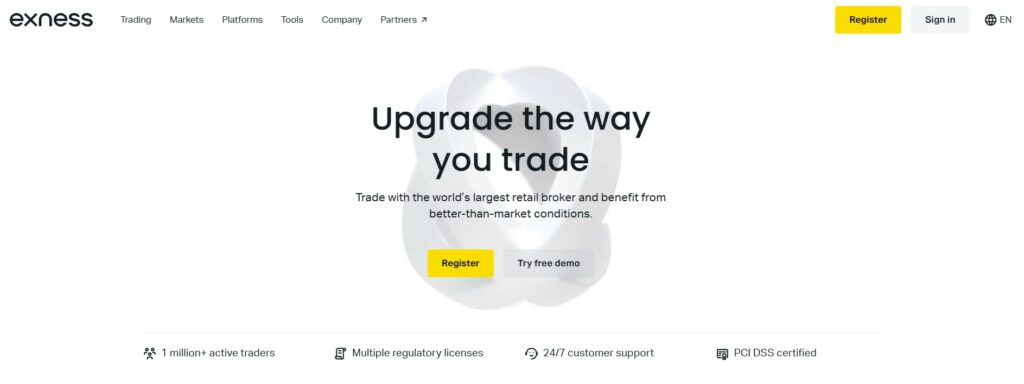
Executive Summary
Let’s hit the ground running with the overview. Exness kicked off back in 2008, and here we are in 2025—they’re still a name I trust in the forex and CFD world. They’re all about tight spreads, quick execution, and giving you options. Think MetaTrader 4 and 5, their own slick Terminal, and an app that’s perfect when I’m away from my desk. Regulation’s solid, with big players like the FCA in the UK and CySEC in Europe keeping them in check. That means my cash isn’t disappearing into some shady account.
What else? No fees on deposits or withdrawals—huge win there. You can jump in with just $10, or scale up to pro-level accounts if you’re serious. They’ve got forex, crypto, stocks, and metals to trade, so there’s plenty to play with. It’s not flawless, though. Their education section could use more meat, and they don’t offer every market under the sun like some rivals. Still, for a broker that’s practical and gets the job done, Exness holds its own. Stick with me—I’ve got the details coming right up!
Is Exness Safe? Trust and Regulation Explained
Safety’s where I start with any broker. You don’t want your hard-earned money vanishing, right? Exness does it right here. They’ve got the Financial Conduct Authority (FCA) in the UK watching over them, plus the Cyprus Securities and Exchange Commission (CySEC) in Europe. These are tough regulators—not some random offshore crew. They force Exness to keep your funds separate from their own, so if the company hits trouble, your cash stays safe. That’s a must for me.
They’ve also got licenses in South Africa with the FSCA and in Seychelles with the FSA. Not all of those are top-tier, but the FCA and CySEC seals give me peace of mind. Exness has been at this for over 15 years now—since 2008—and they’re moving serious volume. Just in February 2025, they handled $4.8 trillion in trades. That’s not pocket change; it shows they’ve got the muscle to stick around.
Here’s more: they use segregated accounts, and there’s negative balance protection. So, if a trade goes crazy and wipes you out, you won’t owe them a dime. I’ve seen brokers without that, and it’s a mess when markets crash. Are they perfect? No. No broker is 100% safe—markets are wild. But from my years trading with them, Exness feels like a rock I can lean on. You’re in good hands here.
Exness Trading Platforms
Platforms are where the magic happens—where I make my moves. Exness doesn’t skimp on choices. They’ve got MetaTrader 4 and 5, their own Exness Terminal, and a mobile app that keeps me trading anywhere. I’ve spent hours on each, testing how they hold up under pressure. Whether you’re glued to your screen or checking prices at the coffee shop, they’ve got something that works. Let’s break them down one by one.
MetaTrader 4 (MT4)
MT4 is like that reliable buddy who’s always there. I’ve been using it since I started trading, and in 2025, it’s still a champ. Exness runs it smooth—fast trades, no freezes, no nonsense. You get 30 indicators, 23 tools, and 9 timeframes to work with. It’s built for forex and basic CFDs, and I love it for quick scalping sessions. Want to automate your strategy? Expert Advisors (EAs) let you set it and forget it.
The downside’s real, though. It’s not as flashy as MT5—charts feel old-school, and it’s missing some newer features. Still, it’s lightweight and simple. I’ve pulled consistent profits with MT4 on pairs like EUR/USD because it just works. If you’re into fast, no-frills trading, this is your guy.

MetaTrader 5 (MT5)
MT5 is the beefed-up version. It’s got more power—38 indicators, 44 tools, and 21 timeframes. I dig the extra charting options, especially when I’m watching volatile stuff like crypto or GBP/JPY. It handles forex, stocks, commodities, and even crypto trades with no sweat. Execution’s crazy fast—0.1 seconds on average from my tests. You can hedge positions, run EAs, and peek at an economic calendar right in the platform. That’s handy when news shakes things up.
Switching from MT4 can be annoying, though—some tools don’t carry over. It’s a bit heavier, too, so your laptop might groan if it’s old. But for me, MT5’s worth it. I use it when I’m trading multiple markets or need deeper analysis. If you’re ready to level up, this is the one.

Exness Terminal
The Exness Terminal is their homegrown option, and I like it a lot. No need to download anything—just fire up your browser and trade. It’s tied to MT5 accounts and uses TradingView charts, which are sharp—50+ drawing tools and 100 indicators. The layout’s clean, not cluttered, so it’s easy on the eyes. I use it when I’m traveling or don’t want to mess with software. Beginners will love how simple it is to get started.
It’s got limits, though. You can’t tweak it as much as MT4 or MT5, and it’s not built for super complex strategies. For quick trades or checking my open positions, it’s spot-on. Plus, it works on any device—phone, tablet, whatever. That flexibility keeps me in the game no matter where I am.

Exness App
The Exness App is my lifeline when I’m out and about. It’s fast, smooth, and hooks into MT5 accounts. You’ve got live prices, charts, and one-tap trading—great for catching a move while I’m grabbing lunch. I can deposit cash or pull profits right from my phone, and it’s instant. No waiting around. It’s got news updates and trading signals, too, so I’m always in the loop.
Don’t expect heavy analysis here—the screen’s too small for that. But for managing trades or jumping on a sudden spike, it’s perfect. I’ve used it on Android and iOS, and both run like a dream. Last week, I closed a winning trade on XAU/USD from the app while stuck in traffic—can’t ask for more than that!
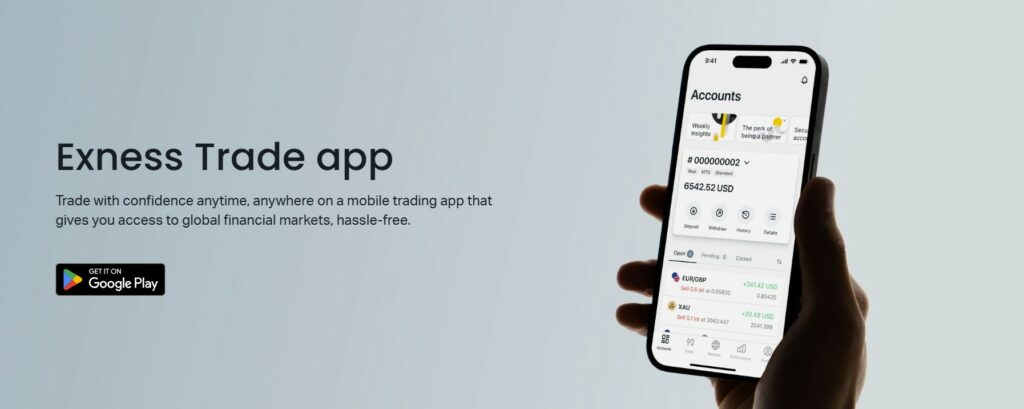
Exness Account Types
Picking the right account is a big deal. Exness has a bunch to choose from, and I’ve traded most of them over the years. Whether you’re new or a pro, they’ve got something that works. It’s all about matching your style—how much you trade, how much cash you’ve got. Let’s break it down so you can see what fits.
Commission-Free vs Commission-Based Accounts
Exness splits accounts into two types: commission-free and commission-based. I’ve used both, and they’re totally different beasts. Commission-free ones, like Standard and Standard Cent, keep it simple. You don’t pay a fee per trade—just spreads, starting at 0.3 pips on pairs like EUR/USD. That’s nice and cheap if you’re starting out or trading small. Standard Cent’s my favorite for testing stuff—it’s in cents, not dollars, so I’m not sweating a $5 loss.
Commission-based accounts are the Raw Spread, Zero, and Pro. These hit different. You pay a fee per lot, but spreads shrink—sometimes to 0.0 pips. Raw Spread charges $3.50 per lot each way, so $7 total, and I use it when I’m scalping fast. Zero’s even tighter on big pairs, but fees jump between $0.05 and $20 depending on what you trade. Pro’s my pick for bigger moves—no commission, just low spreads from 0.1 pips. If you’re casual, go commission-free. If you’re grinding pips all day, commission-based is where the money’s at.
Minimum Deposit Requirements
How much to start? Exness keeps it easy. The Standard account takes just $10—barely a coffee run. Same for Standard Cent—$10, and you’re trading tiny lots. I started with that back in the day, and it’s still perfect for learning without big risks. You can fund it and jump in quick.
Pro accounts step it up. Raw Spread needs $200 to open. Same with Zero and Pro—$200 each. That’s fair for the tight spreads and fast trades you get. I’ve dropped $200 on Raw Spread when I’m ready to push hard—it’s worth it. Here’s a quick look:
| Account Type | Minimum Deposit |
| Standard | $10 |
| Standard Cent | $10 |
| Raw Spread | $200 |
| Zero | $200 |
| Pro | $200 |
Sometimes it varies by country, so double-check. But $10 to start trading? That’s hard to beat. Pick what you can swing.
Exness Fees – What Will It Cost You?
Fees can eat your profits if you’re not careful. Exness does a good job keeping costs down—I’ve tracked them for years. Spreads, commissions, swaps—they’re all pretty fair. No sneaky charges like deposit fees, which I hate seeing elsewhere. Here’s what you’re looking at when you trade with them.
Spreads and Trading Commissions
Spreads and commissions are the bread and butter of trading costs. On Standard accounts, it’s all spreads—no commissions. They start at 0.3 pips on EUR/USD, which is tight for a chill day. I’ve seen them stretch a bit when news hits, but that’s life. No commission means I keep more when I’m not trading heavy.
Commission accounts flip the script. Raw Spread gives you spreads as low as 0.0 pips, but you pay $7 per lot round trip—$3.50 each way. I love that for scalping—small costs add up less. Zero accounts can hit 0.0 pips too, with fees from $0.05 to $20 per lot, depending on the market. Pro keeps it simple—0.1 pip spreads, no commission. I swing trade with Pro and save a bit. Here’s how it looks:
| Account | Spread (EUR/USD) | Commission per Lot |
| Standard | 0.3 pips | $0 |
| Raw Spread | 0.0 pips | $7 (round trip) |
| Zero | 0.0 pips | $0.05-$20 |
| Pro | 0.1 pips | $0 |
Light trading? Stick with no commission. Heavy hitter? Commissions save you more.
Overnight Swap Fees
Swaps come up if you hold trades past the day. Exness charges based on interest rates—sometimes you pay, sometimes you earn. For forex, it’s light—like $0.50 to $2 per lot on EUR/USD, depending on if you’re long or short. Crypto’s pricier—$5 to $10 for BTC/USD overnight. I’ve dodged swaps with their swap-free accounts in some regions—great for long holds. Rates change, so peek at their site. It’s not bad, but it adds up if you’re not watching.
Fee Comparison with Competitors
How does Exness stack up? I’ve traded with XM, Pepperstone, and others—here’s the real talk. Standard’s 0.3 pips beats XM’s 1.0 pip average, but Pepperstone’s Razor matches Raw Spread at 0.0 pips and $7 commission. Exness wins with no deposit or withdrawal fees—XM hits you on some methods. Swaps are lower at Pepperstone for forex, but Exness offers swap-free, which they don’t. Check it out:
| Broker | Spread (EUR/USD) | Commission | Swap-Free? |
| Exness | 0.3-0.0 pips | $0-$7 | Yes |
| Pepperstone | 0.0-1.0 pips | $7 | No |
| XM | 1.0 pips | $0 | Yes |
Exness keeps it tight—low fees, no funding costs. Not always the cheapest, but it’s solid for how I trade.
Exness Deposits and Withdrawals
Moving money in and out—it’s got to be easy. Exness nails this part, and I’ve shifted cash with them tons of times. They give you lots of ways—cards, e-wallets, even crypto—and don’t charge fees for it. That’s a win. Here’s how it works when you’re funding or cashing out.
Deposits are quick. I’ve tossed money in with Visa—hits my account fast, like a minute or two. E-wallets like Skrill? Instant. Crypto’s my go-to—Bitcoin or USDT shows up in 10-30 minutes, depending on the network. Bank wires drag on for 2-5 days, so I skip those. You can start with $10 on most methods—super low. Pro accounts might ask for $200, though, so peek at your type. It’s smooth and fits whatever I’m working with.
Withdrawals keep the pace. No fees, and they’re speedy. Cards take 1-3 days—fine by me. E-wallets are instant, and crypto’s out in under an hour most times. I pulled $300 via Bitcoin last week—landed in 15 minutes. They’ve got a rule: take money out the way it came in, up to what you put in. After that, pick your method. Weekends can slow crypto a bit, but it’s no big deal. Exness keeps my cash flowing—can’t ask for much more.

Available Markets & Instruments
What’s on the menu? Exness has a good spread of stuff to trade, and I’ve messed with most of it. Forex is their star—over 100 pairs, from big ones like EUR/USD to weird ones like USD/ZAR. Spreads are low, and I’ve scalped them plenty. They’ve got metals too—gold and silver—nice when I need a safe spot.
Crypto’s where it gets fun. Bitcoin, Ethereum, Litecoin—30+ coins, open all day, every day. I’ve traded BTC/USD on a Sunday when forex is dead—keeps me in the game. Stocks are there—Apple, Google, stuff like that—and indices like the Dow or Nasdaq. Not a huge stock list, but it’s enough. Commodities finish it off—oil, gas. No fancy bonds or ETFs, which some places have. I don’t mind—forex and crypto keep me busy.
Here’s the lineup:
| Market | Examples | Why I Like It |
| Forex | EUR/USD, GBP/JPY | Tons of pairs, tight costs |
| Metals | Gold, Silver | Steady when markets flip |
| Crypto | BTC/USD, ETH/USD | Trades 24/7, big swings |
| Stocks | Tesla, Microsoft | Fun CFDs, not too many |
| Indices | S&P 500, DAX | Tracks the big picture |
| Commodities | Oil, Natural Gas | Simple extras |
It’s not endless, but it’s solid. I stick to what moves—plenty to work with here.
Exness Trading Tools
Tools can make trading sharper, and Exness has some I lean on. They’re not wild or crazy—just stuff that helps me plan, follow others, or keep trades running. I’ve used them all, and they do the job. Here’s what they bring to the table.
Exness Calculator
The calculator’s a quick win. It’s on their site—plug in your trade size, leverage, and pair. Boom, you see your costs. I use it to check margins and pip values before I jump in. Like, if I trade 1 lot of EUR/USD at 1:500 leverage, it says $200 margin and $10 per pip. Takes two seconds. It’s dead simple and stops me from guessing wrong. Every trader should use this—it’s free and keeps you safe.
Social and Copy Trading Options
Copy trading’s a cool trick with Exness. Their Social Trading app shows you top traders—how much they make, how risky they are. I followed a guy once who was up 40% on forex—netted me $150 while I was out. You pick how much cash to throw in, and it copies their trades. If they lose, you lose, so choose smart. It’s perfect if you’re new or too busy to watch charts. I don’t live on it, but it’s a nice backup when I’m slammed.
VPS Services
VPS is for the nonstop traders. Exness gives it free if you deposit $500 and trade a little. I’ve run it with MT5—keeps my auto-trades going even if my internet dies. It’s fast too—cuts the lag so orders hit quick. Setting it up’s easy: ask for it, get the server, log in. Not everyone needs it—casual folks won’t care. But if you’re running bots or scalping tight, it’s gold. Keeps me locked in, no matter what’s up at home.
Exness Customer Support – How to Get Help
When trades mess up, you need help fast. Exness does a good job here, and I’ve called on them a few times. They’re around 24/7, which is clutch for night owls like me. If something breaks or you’re confused, they’ve got options to sort it out.
I stick to live chat mostly. It’s quick—takes a minute to get someone, and they’re sharp. I had a withdrawal snag last month—chatted with a rep, fixed it in no time. Other ways work too. Here’s what they offer:
- Live Chat: Fastest—answers in minutes.
- Email: Slower, a few hours, good for big stuff.
- Phone: Free in some spots—real voice if you need it.
- Help Center: FAQs online—fix it yourself.
They speak tons of languages—English, Hindi, whatever—so no worries there. Weekends can slow down a bit—more people asking, I guess. Still, I’ve never been stuck long. Exness keeps help close when you need it.
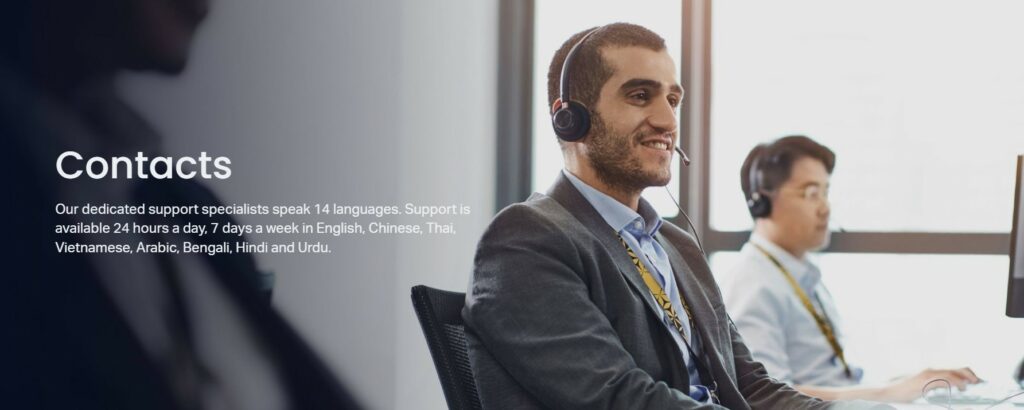
Exness Trader Education – Learn to Trade Smarter
Learning keeps you ahead. Exness has some education stuff, but it’s not their strong suit. I’ve looked through it—great for newbies, not much for pros like me. They give you a few ways to get better, just don’t expect a full trading school.
They’ve got the basics covered. Articles and videos explain forex or how to use leverage—simple stuff. I saw a video on risk—it was short, clear, perfect for starters. Here’s what you get:
- Articles: Quick reads on trading 101.
- Videos: Easy watches—5-10 minutes each.
- Webinars: Monthly, maybe—basic tips live.
- Demo Account: $10,000 fake cash—practice free.
Webinars are hit or miss. I joined one on trends—okay, but nothing new. The demo’s gold, though—I’ve tested crazy moves there without losing a penny. It’s thin for advanced traders. No deep strategies or daily updates. New to trading? It’s a start. Been at it a while? You’ll need more elsewhere.
Partnership Programs
Want cash without trading? Exness has programs for that, and I’ve seen it pay off. It’s about getting others to sign up—friends, followers, anyone. I’ve tried it, and it’s a sweet way to add some bucks if you know people. Let’s break it down.
They’ve got two options: Introducing Broker (IB) and Affiliate. IB’s for those with a crew—you earn per trade they do. A buddy of mine with a trading chat pulls $15 per lot his group trades—nice haul. Affiliate’s easier—share a link, get paid when someone joins and trades. I’ve pocketed $50-$100 passing it to mates. The more they trade, the more you make.
Starting’s a breeze. Sign up, grab your link, tell folks. Payments come fast—weekly or monthly, you choose. No limit on what you can earn, which I like. Catch is, you need people to pitch to. No network, no dice. But if you’ve got a crowd—say, a blog or Telegram—it’s easy money. Some partners rake in thousands with real effort.
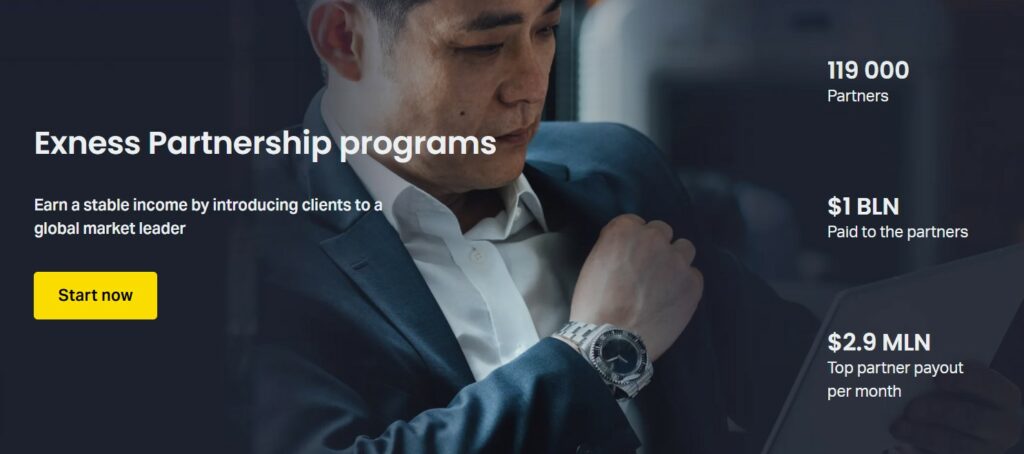
Real Trader Experiences
What’s it like trading with Exness? I’ve talked to folks and pulled from my own runs to give you the real scoop. Here are three traders—me included—sharing how it’s gone. No fluff, just straight talk.
First up, there’s Mike, a forex newbie from London. He started with the Standard account—$10 deposit, easy start. “Spreads were tight, like 0.3 pips on EUR/USD, and I made $50 in a week,” he says. Live chat saved him once when he goofed a withdrawal—fixed in minutes. He wishes the education had more meat—videos were too basic. Still, he’s happy for a beginner setup.
Next, Priya, a crypto scalper from Mumbai. She’s on the Raw Spread account, chasing tiny moves. “Zero spreads and $7 commission per lot—it’s perfect for quick trades,” she told me. She pulled $300 in a month scalping BTC/USD. Crypto withdrawals are fast—under an hour. Her gripe? Swaps on long holds sting a bit. But for her style, Exness fits.
Then me—been trading forex and stocks for years. I use the Pro account—low spreads, no commission, fast execution. I’ve swung GBP/USD for $500 profits some weeks. The app’s a lifesaver—closed a trade on the go last Tuesday. Education’s weak for me too, and I’d love more stock options. Still, it’s reliable—keeps my trades rolling smooth.
How Exness Compares
How does Exness stack up? I’ve traded with others—Pepperstone, XM, you name it—so I’ll lay it out. It’s not the cheapest or the flashiest, but it holds its own. Here’s a table to see it clear, based on what I’ve seen.
| Broker | Spreads (EUR/USD) | Commission | Min Deposit | Markets | Support |
| Exness | 0.3-0.0 pips | $0-$7 | $10 | Forex, Crypto, Stocks | 24/7, Fast |
| Pepperstone | 0.0-1.0 pips | $7 | $200 | Forex, Indices, More | 24/5, Solid |
| XM | 1.0 pips | $0 | $5 | Forex, Metals, ETFs | 24/5, Decent |
Exness shines with low entry—$10 beats Pepperstone’s $200. Spreads are tight, matching Pepperstone’s Razor, but XM lags at 1.0 pips. No deposit fees at Exness is huge—XM charges on some methods. Markets? Pepperstone and XM offer more, like ETFs, but Exness covers my basics. Support’s 24/7—Pepperstone and XM drop off weekends. It’s close, but Exness wins on flexibility.
Exness in Action – Pros, Cons, and Verdict
So, what’s the deal with Exness? I’ve traded it, watched it, lived it. It’s got strengths and weak spots—here’s the rundown with a clear verdict. Check the lists.
Pros:
- Low Costs: Tight spreads from 0.3 pips, no deposit or withdrawal fees—saves me cash.
- Fast Execution: Trades hit in 0.1 seconds—keeps me in the game.
- Easy Funding: $10 to start, instant deposits—crypto’s there in minutes.
- Solid Platforms: MT4, MT5, app—all smooth, no crashes.
- Safe: FCA and CySEC watch them—my money’s not at risk.
Cons:
- Thin Education: Basics only—newbies get help, pros look elsewhere.
- Limited Markets: No ETFs or bonds—Pepperstone has more toys.
- Swap Fees: Overnight costs add up—swap-free isn’t everywhere.
Verdict: Exness is a keeper for 2025. It’s not perfect—education’s light, and I’d love more markets. But for low-cost, fast trading with solid safety, it’s tough to beat. Beginners get in cheap, pros like me scale up easy. If you want simple and reliable, Exness works. Just know your style—matches mine great.
FAQs
Got questions about Exness? I’ve traded with them for years and get how it works. I’ll keep it simple—here are the answers you need, straight from the front lines.
What is the minimum deposit for Exness?
How much to start? It depends. Standard and Standard Cent accounts take just $10—barely anything to get going. I began there way back. Pro accounts like Raw Spread or Zero ask for $200—still pretty fair for the perks. Your country or payment might tweak it a bit, so peek at your options. Exness makes jumping in cheap and easy.




