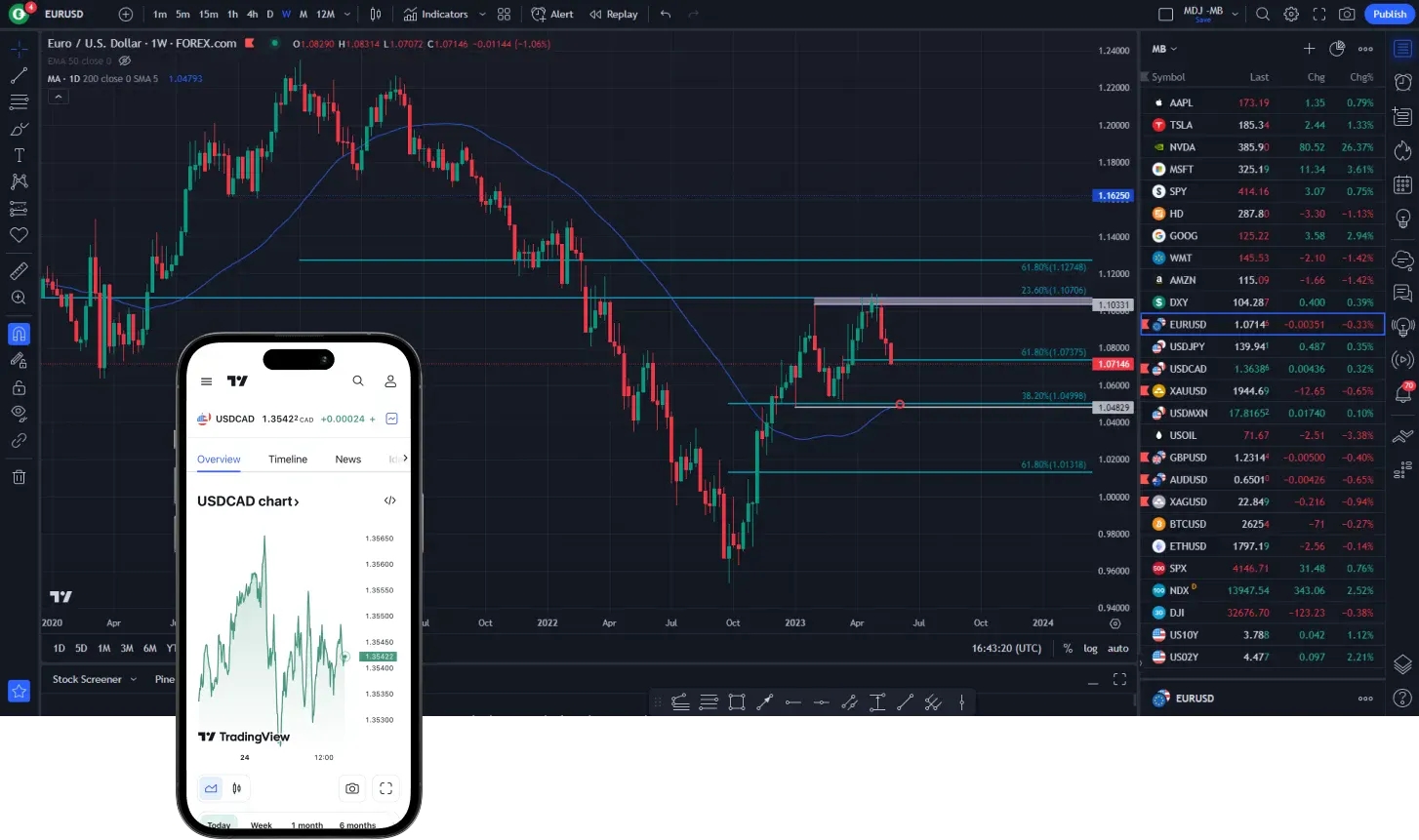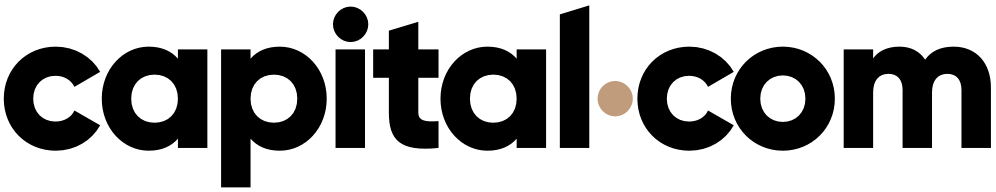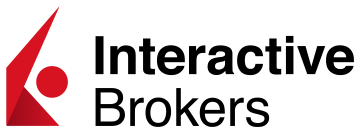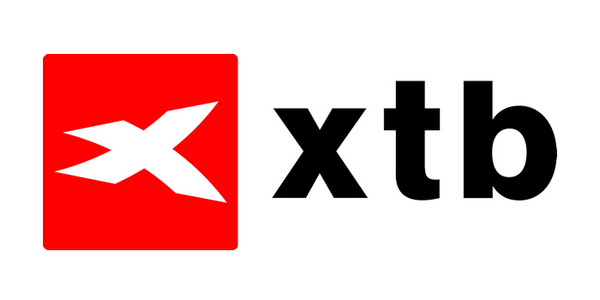- Why Trade Directly from TradingView Charts
- Top 5 CFD Brokers with Native TradingView Integration
- Direct vs Indirect Integration Methods
- How to Choose the Best TradingView-Integrated Broker
- Setting Up TradingView Trading Workflow
- Advanced TradingView Features for CFD Trading
- TradingView vs Proprietary Platforms
- TradingView Mobile Trading Integration
- Frequently Asked Questions About TradingView Broker Integration
This guide explores some of the best CFD brokers with native TradingView integration, and provides insight into why trading directly from TradingView charts is a game-changer for traders. Additionally, we will cover key factors to consider when choosing a broker, as well as how to set up and optimize your TradingView trading workflow for maximum efficiency. Let’s dive into the world of TradingView-integrated brokers and discover how you can improve your trading experience.
Why Trade Directly from TradingView Charts
| Commision | Instruments | Min Dep | Leverage | Platforms | ||
|---|---|---|---|---|---|---|
| $0 | Forex Indices Commodities Stocks Cryptocurrencies | $20 | Up to 1:30 | Proprietary platform MT4 Web Mobile TradingView integration | ||
| $0 (cost via spreads) | Forex Indices Commodities Stocks Crypto | $250 | Up to 1:200 | IG Platform MT4 Mobile App | ||
| $0 (cost via spreads) | Forex Indices Commodities Stocks Crypto | $0 | Up to 1:500 | xStation 5 MT4 Mobile App | ||
| $0.08-$0.20 per lot (tiered pricing) | Forex Stocks Options Futures Crypto | $0 | Up to 1:50 | Trader Workstation IBKR Mobile | ||
| $0 (cost via spreads) | Forex Stocks Crypto ETFs Commodities | $50 | Up to 1:30 | eToro Platform Mobile App |
TradingView offers a dynamic, intuitive interface that can transform your trading experience. Instead of hopping between charting tools and broker platforms, TradingView enables you to execute trades directly from the charts. This integration saves traders precious time by allowing them to analyze the market and place orders in real-time, seamlessly. The ability to use TradingView’s powerful technical indicators, drawing tools, and customizable charting features while trading directly eliminates unnecessary steps, providing a more fluid workflow. The integration also allows for instant updates on price movements, ensuring that traders can act quickly in fast-moving markets.

Top 5 CFD Brokers with Native TradingView Integration
Trading directly from TradingView charts offers traders a seamless experience by combining powerful charting tools with fast trade execution. In this section, we highlight five top CFD brokers that integrate natively with TradingView, providing access to a wide range of instruments and enhancing trading efficiency. Whether you’re trading Forex, stocks, commodities, or cryptocurrencies, these brokers offer the tools and speed needed for effective trading.
Capital.com
Capital.com
Capital.com offers native integration with TradingView, allowing for quick trade execution from within TradingView’s interface. This broker provides a wide selection of CFD products, including forex, commodities, and cryptocurrencies, with minimal lag between chart analysis and trade execution. The charting tools on TradingView are synchronized in real-time, which makes the experience highly efficient for traders. The combination of Capital.com’s robust educational resources and TradingView’s advanced charting makes it ideal for both new and experienced traders.
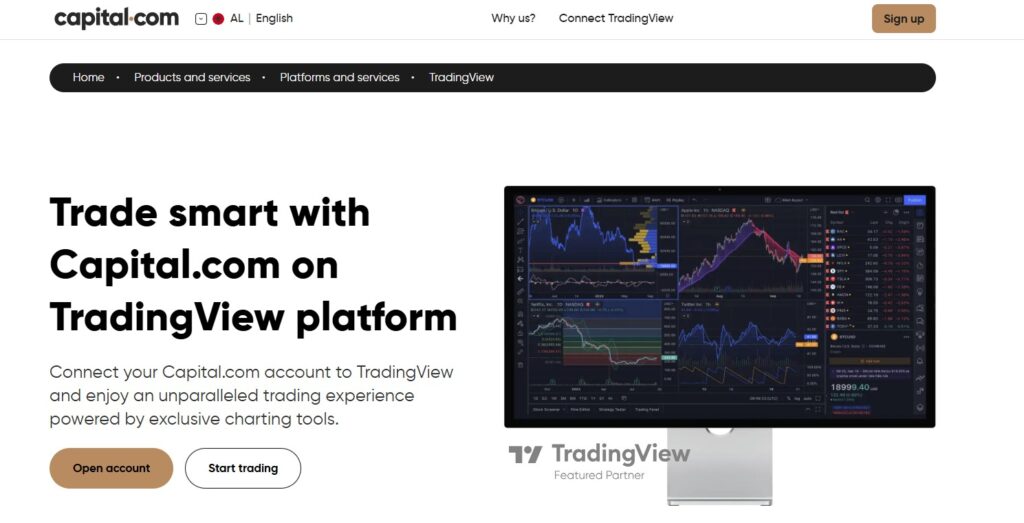
IG
IG
IG’s integration with TradingView is robust and ensures that trading can be executed directly from the TradingView platform without delays. IG supports a wide variety of instruments, including indices, forex, commodities, and stocks. Traders have access to competitive spreads, especially in liquid markets like forex, and a smooth, fast execution environment. The synchronization of charts and trade placement enhances a trader’s ability to execute strategies based on real-time analysis. The IG platform is also well-known for its advanced charting and risk management features, making it a solid choice for experienced traders looking for reliability.
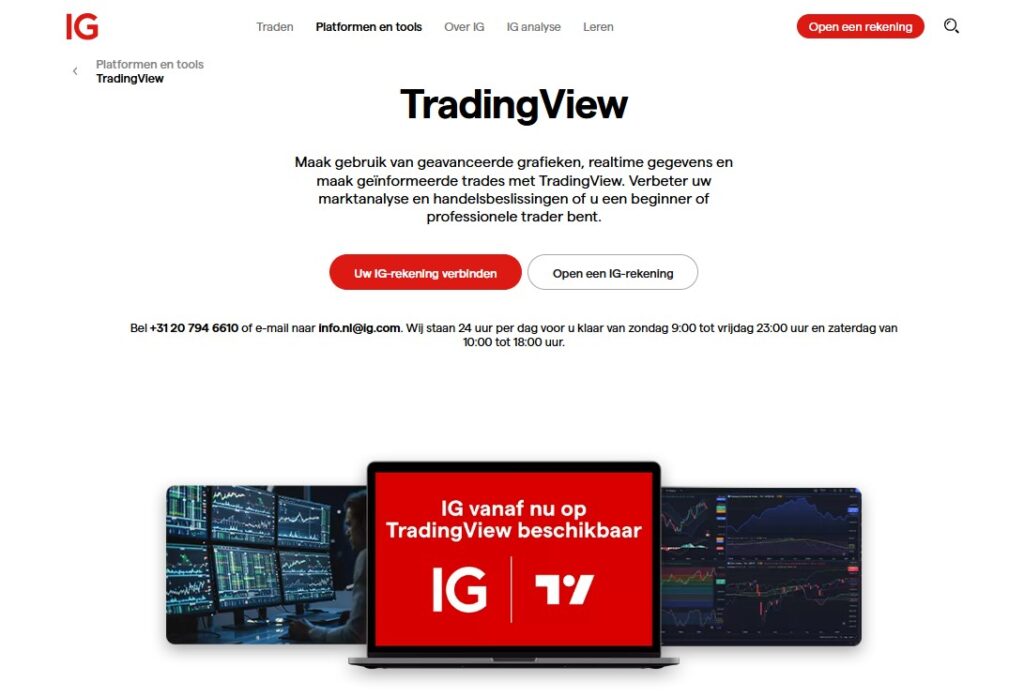
XTB
XTB
XTB is another broker that supports TradingView integration, offering direct access to its CFD products. What sets XTB apart is its user-friendly platform, making it easier for new traders to adopt advanced charting tools while placing trades. XTB’s TradingView integration also provides access to an array of instruments, including forex pairs, commodities, and indices. The fast execution speed ensures traders can react quickly to market changes, while the mobile-friendly experience means trades can be executed anywhere, anytime.
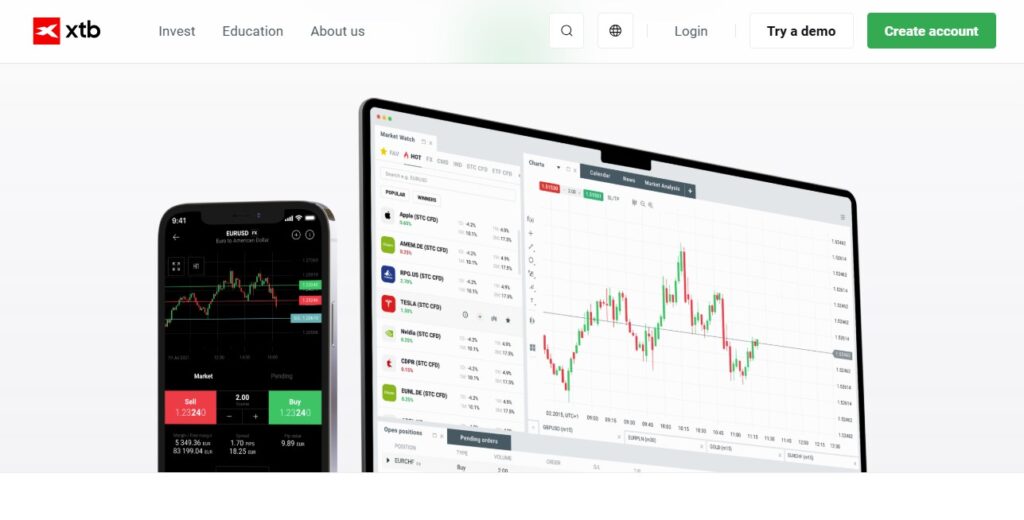
Interactive Brokers
Interactive Brokers
Interactive Brokers (IB) is renowned for its powerful, feature-rich platform and deep liquidity. Their integration with TradingView opens up an intuitive way to execute trades while utilizing TradingView’s charting capabilities. IB allows access to a massive selection of instruments, including CFDs, stocks, options, and futures. Their platform is well-suited to advanced traders who need precise execution, low costs, and access to a broad array of markets. With TradingView, Interactive Brokers enhances its offering, ensuring that traders get both advanced tools and seamless trade execution.
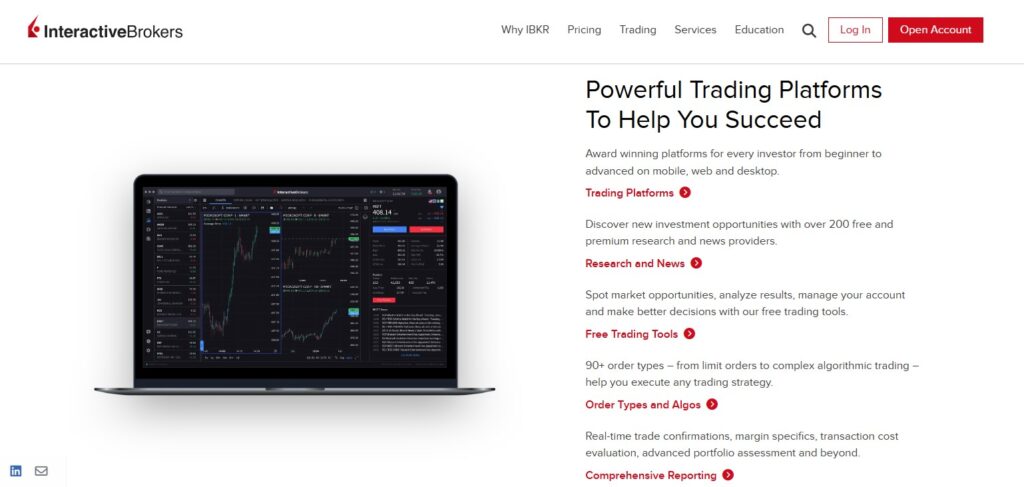
eToro
eToro
eToro’s TradingView integration provides an easy way for traders to manage their trades and investments. With eToro’s emphasis on social trading and user-friendly interface, the integration with TradingView allows traders to use advanced charting tools while executing trades on the same platform. The ability to view and replicate top traders’ strategies directly from TradingView charts offers an attractive feature for beginners and experienced traders alike. Additionally, eToro’s wide range of available instruments, from stocks to crypto, further enhances the platform’s appeal.
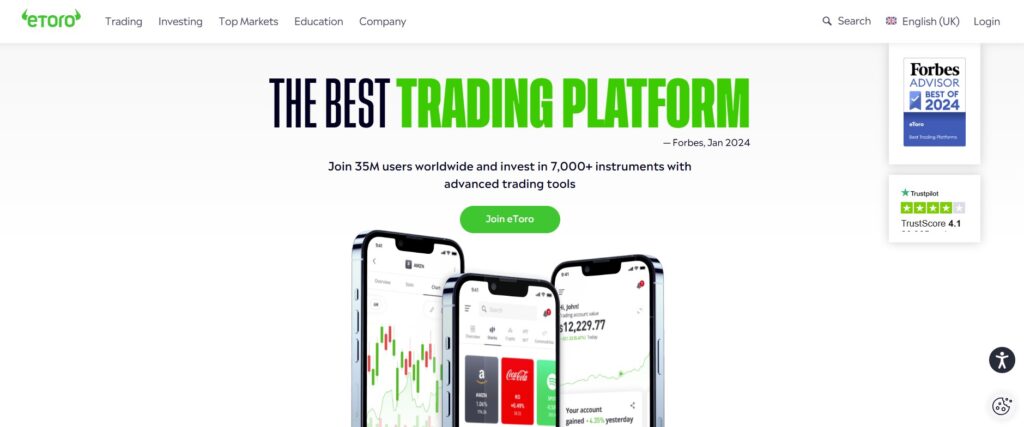
Direct vs Indirect Integration Methods
Direct integration between a broker and TradingView offers a seamless experience where traders can execute orders straight from their charts, without needing to jump between platforms. With direct integration, the entire trading process is streamlined, offering faster execution speeds and fewer errors.
In contrast, indirect integration means that although you can view and analyze charts on TradingView, executing trades requires using additional software or APIs. This method introduces more potential delays and reduces the convenience that comes with native integration. For high-frequency traders or those executing complex strategies, direct integration is the preferred option due to its efficiency and reliability.
Available Instruments for TradingView Trading
TradingView offers access to a vast range of financial instruments through its integrated brokers, catering to a wide variety of trading preferences. This enables traders to engage in different asset classes with ease, without the need to switch between multiple platforms. Here’s an overview of the key instruments you can trade on TradingView:
Forex Pairs
With TradingView, traders can access a broad selection of Forex pairs, including the most popular currency pairs, along with more exotic options. These are essential for those seeking to trade the world’s most liquid market.
- Major Pairs: EUR/USD, GBP/USD, USD/JPY, and others.
- Minor Pairs: EUR/GBP, AUD/NZD, GBP/JPY, and more.
- Exotic Pairs: USD/TRY, EUR/ZAR, GBP/SGD, among others.
Indices
Indices represent a basket of stocks from a particular region or sector, offering traders the opportunity to speculate on broader market trends. With TradingView’s integration, you can track and trade global indices in real-time.
- U.S. Indices: S&P 500, NASDAQ, Dow Jones, and more.
- European Indices: FTSE 100, DAX, CAC 40, and others.
- Asian Indices: Nikkei 225, Hang Seng, and more.
Commodities
Commodities are a popular asset class, and TradingView allows you to trade various physical assets, both precious and energy-related, as well as agricultural goods. These instruments serve as a hedge against inflation and market volatility.
- Precious Metals: Gold, silver, platinum.
- Energy: Crude oil (WTI, Brent), natural gas.
- Agricultural Commodities: Wheat, corn, coffee, soybeans, and others.
Cryptos
Cryptocurrencies continue to gain popularity as a speculative asset class, and TradingView supports a wide array of cryptos, allowing traders to speculate on both well-established coins and emerging altcoins.
- Major Cryptos: Bitcoin (BTC/USD), Ethereum (ETH/USD), Litecoin (LTC/USD), and others.
- Altcoins: Ripple (XRP), Cardano (ADA), Polkadot (DOT), and more.
Stocks
Through CFDs (Contracts for Difference), you can trade stocks from leading companies worldwide. TradingView provides the platform to analyze stock movements and execute trades on major names across different sectors.
- Tech Stocks: Apple (AAPL), Meta (META), Microsoft (MSFT), Tesla (TSLA).
- Consumer Goods: Amazon (AMZN), Coca-Cola (KO), McDonald’s (MCD).
- Financials: JPMorgan Chase (JPM), Goldman Sachs (GS), Bank of America (BAC).
With such a variety of instruments, TradingView offers unparalleled flexibility in trading, catering to different preferences whether you’re focused on currency pairs, stocks, commodities, or cryptocurrencies.
How to Choose the Best TradingView-Integrated Broker
When selecting the ideal broker for TradingView integration, several critical factors should be considered to ensure a seamless trading experience. The right broker can enhance your trading strategies and minimize unnecessary risks. Below are the most important considerations:

Speed of Execution
In fast-moving markets, every second counts. Choose brokers that offer low latency and near-instantaneous execution to avoid slippage. Quick execution ensures that your orders are filled at the desired price, especially when market conditions are volatile.
- Key Factor: Look for brokers that guarantee low latency and minimal delay between signal generation and execution.
Fees and Spreads
Trading costs can significantly affect your bottom line. It’s essential to compare brokers’ spreads and commission structures before deciding. Narrow spreads reduce the cost of opening and closing trades, while high fees can erode potential profits over time.
- Low Spreads: Make sure the broker offers competitive spreads, especially on the most commonly traded pairs and assets.
- Commission Structure: Some brokers charge flat commissions or apply them only to certain instruments.
Liquidity
Liquidity is vital for ensuring that trades are executed quickly and at favorable prices. High liquidity means you can enter and exit trades without worrying about large price gaps or slippage.
- Key Factor: Opt for brokers that offer access to liquid markets, particularly during periods of high volatility, like news events.
Range of Instruments
A diverse range of available trading instruments increases your ability to diversify your trading portfolio. Brokers that offer a wide variety of CFDs across multiple asset classes allow you to take advantage of different market conditions.
- Versatility: Ensure your broker provides access to multiple asset classes such as Forex, commodities, indices, and cryptocurrencies.
Customer Support
In the event of technical issues, you need quick and reliable customer service. Brokers with responsive and efficient customer support can make all the difference, especially when managing live trading positions.
- Key Factor: Check if the broker offers multiple support channels like phone, email, and live chat.
By taking these factors into account, you can select a broker that aligns with your trading needs and preferences, ensuring that your experience on TradingView is smooth and effective.
Setting Up TradingView Trading Workflow
Once you’ve connected your broker account to TradingView, the next step is to set up your trading workflow. This involves configuring your charts, selecting the right indicators, and ensuring your interface is optimized for quick decision-making.

Connecting Broker Account to TradingView
To get started with trading directly on TradingView, follow these simple steps to link your broker account:
- Log In: Access your TradingView account using your credentials.
- Select Broker: Navigate to the “Broker Integration” section and choose your broker from the list of supported brokers.
- Enter Credentials: Input your broker’s account number and API key (if required) to authenticate the connection securely.
- Sync Data: Once authenticated, TradingView will sync market data from your broker, allowing you to trade directly from the platform.
Configuring Chart Settings for Trading
After setting up your broker connection, you can configure your chart settings to match your trading style. This customization ensures that you have access to the most relevant information for making quick and informed trading decisions.
- Chart Type: Choose between candlestick, bar, or line charts to display price data in a format that works best for your analysis.
- Timeframes: Set up multiple timeframes such as 1-minute, 5-minute, 15-minute, and daily charts to monitor price movements and trends at various intervals.
- Indicators: Apply technical indicators such as Moving Averages, Relative Strength Index (RSI), MACD, and Bollinger Bands to assist with trend analysis and decision-making.
- Drawing Tools: Use various drawing tools like trendlines, Fibonacci retracements, and horizontal lines to mark key price levels and identify potential support and resistance zones.
By adjusting these chart settings, you ensure that all the necessary tools are available for making informed and timely trades, improving your ability to capitalize on market opportunities.
Advanced TradingView Features for CFD Trading
TradingView offers advanced charting capabilities that make it a great tool for CFD traders. Key features include:
- Multiple Timeframe Analysis: View the same asset across different timeframes to spot trends and confirm trade setups.
- Real-time Data and Alerts: Set price alerts for important levels, so you never miss a market opportunity.
- Advanced Charting Tools: Use a range of charting tools like Fibonacci retracement, pivot points, and trend lines to identify key support and resistance levels.
- Paper Trading: Practice your strategies using TradingView’s paper trading feature before committing real money.
- Social Features: Follow other traders, share charts, and discuss strategies in TradingView’s community.
These features help traders make informed decisions while minimizing risk exposure.

TradingView vs Proprietary Platforms
While proprietary platforms (like MetaTrader 4 or 5) provide advanced features such as expert advisors (EAs), automated trading, and extensive customization options, TradingView excels in offering an unparalleled charting experience. Its clean interface, ease of use, and real-time updates make it the preferred choice for traders who rely on technical analysis. TradingView also allows for quicker access to markets and better interactivity, whereas proprietary platforms often require multiple steps for trade execution.

TradingView Mobile Trading Integration
The TradingView mobile app enables traders to monitor their positions and execute trades from anywhere. The integration with brokers like Capital.com and IG ensures that orders are placed instantly without leaving the TradingView interface. You can view charts, apply indicators, and manage your trades on the go. This flexibility is particularly useful for traders who are often away from their desktops but still need to stay connected to the markets.
Frequently Asked Questions About TradingView Broker Integration
Can I Execute Trades Directly from TradingView Charts?
Yes, with native integration, brokers like Capital.com and IG allow you to execute trades directly from the TradingView charts. No need to switch to another platform.